NavTools
Compass
Heading
When application is started, you can immediately observe the device orientation. Heading is clearly visible regardless of the exact device orientation. You can rotate the device any direction you want, it will always show your the actual heading.
Starting assisted steering
The application provide assisted steering: when a heading has been chosen, the screen will show the direction to steer to go back to the chosen heading.
First click to 'Steer' icon will capture the actual direction. This will set the desired heading.
Then, observe the symbol on the screen: it shows the deviation compared to the chosen heading.
Here are some examples:
| Less than 3° deviation | 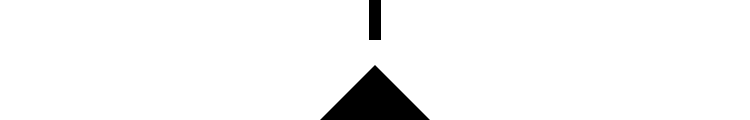 |
| 3 to 6° deviation right | 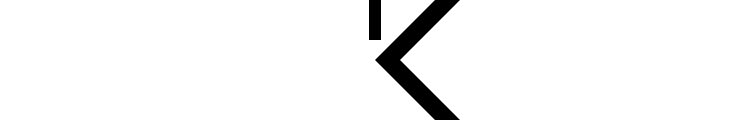 |
| 9 to 12° deviation left | 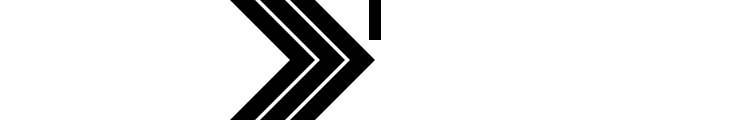 |
| More than 30° deviation right | 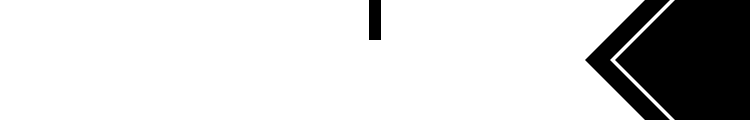 |
Cancelling assisted steering
Clicking the 'Steer' button again will cancel the assisted steering mode.
Speed
By selecting the speed value on the top bar of the application, a speedometer will be shown.
Speed is computed from GPS data. So make sure you accept location retrieval.
Changing speed range
The option page let you decide what speed range will be available:
- 0 to 25 knots
- 0 to 35 knots
- 0 to 50 knots
- 0 to 70 knots
How To
Contact the developer
You can contact the developer from the application.
Just go to About page of the application Settings and click on the author email address.
Change the backlight
Backlight is provided to adapt the screen clarity to the available light.
Click the 'Light' button to change background brightness. By default, the screen shows a mid-gray background. Each click on the 'Light' button will iterate to the next available background brightness: mid-gray >> light-gray >> white >> mid-gray >> ...
Adjust for magnetic variation
Default orientation is based on magnetic North. This can be changed to true North in the 'Options' page.
Disable auto-sleep
If you don't want your device to go to sleep when the application is running, you can disable the auto-lock in the 'Options' page.
But remember that activating this option will dramatically reduce the battery life.